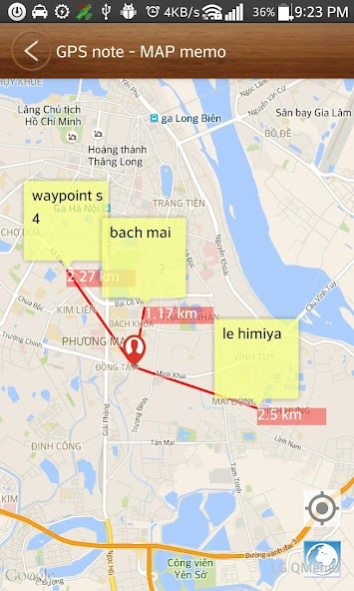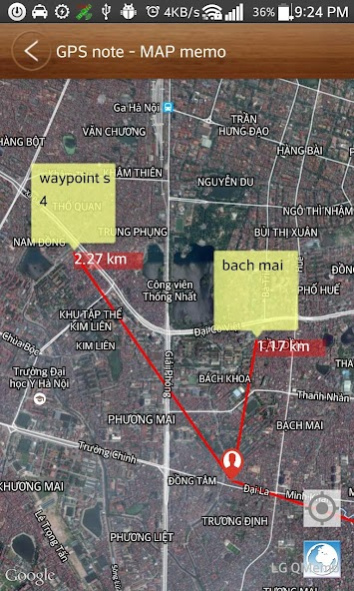MAP note - GIS data collection 2.0
Free Version
Publisher Description
A simple notepad that can save location information, export to csv, kml, dxf file. Share a note or file via Email, Google Driver, Skype,...
Saved location is displayed on a map. Details screen will display, saved time, GPS error, spatial reference system, latitude, longitude, azimuth, altitude. Location can be overwritten many times.
Edit, delete, find a note, etc. is easy with large buttons.
Add a note on the Google map
Capture a picture and store in notes
This tool is designed for Civil Engineer, Surveyor, Civil Surveyor, Land Surveying and Topografia
★ MAP note - GIS data collection - Geodetic coordinates/UTM with:
- WGS1984
- WGS1972
- NAD1983/1927
- VN2000
- Austria NS
- Belgium 50
- Nouv Trig de France 1
- all of WGS84 central meridian
Function of premium version
ï½¥Export note list to csv, dxf, kml file
ï½¥Sharing via E-mail, Google Driver, and Skype etc..
ï½¥No Ads
About MAP note - GIS data collection
MAP note - GIS data collection is a free app for Android published in the System Maintenance list of apps, part of System Utilities.
The company that develops MAP note - GIS data collection is ThSoft Co.,Ltd. The latest version released by its developer is 2.0.
To install MAP note - GIS data collection on your Android device, just click the green Continue To App button above to start the installation process. The app is listed on our website since 2016-08-14 and was downloaded 2 times. We have already checked if the download link is safe, however for your own protection we recommend that you scan the downloaded app with your antivirus. Your antivirus may detect the MAP note - GIS data collection as malware as malware if the download link to com.thsoft.gps.note is broken.
How to install MAP note - GIS data collection on your Android device:
- Click on the Continue To App button on our website. This will redirect you to Google Play.
- Once the MAP note - GIS data collection is shown in the Google Play listing of your Android device, you can start its download and installation. Tap on the Install button located below the search bar and to the right of the app icon.
- A pop-up window with the permissions required by MAP note - GIS data collection will be shown. Click on Accept to continue the process.
- MAP note - GIS data collection will be downloaded onto your device, displaying a progress. Once the download completes, the installation will start and you'll get a notification after the installation is finished.